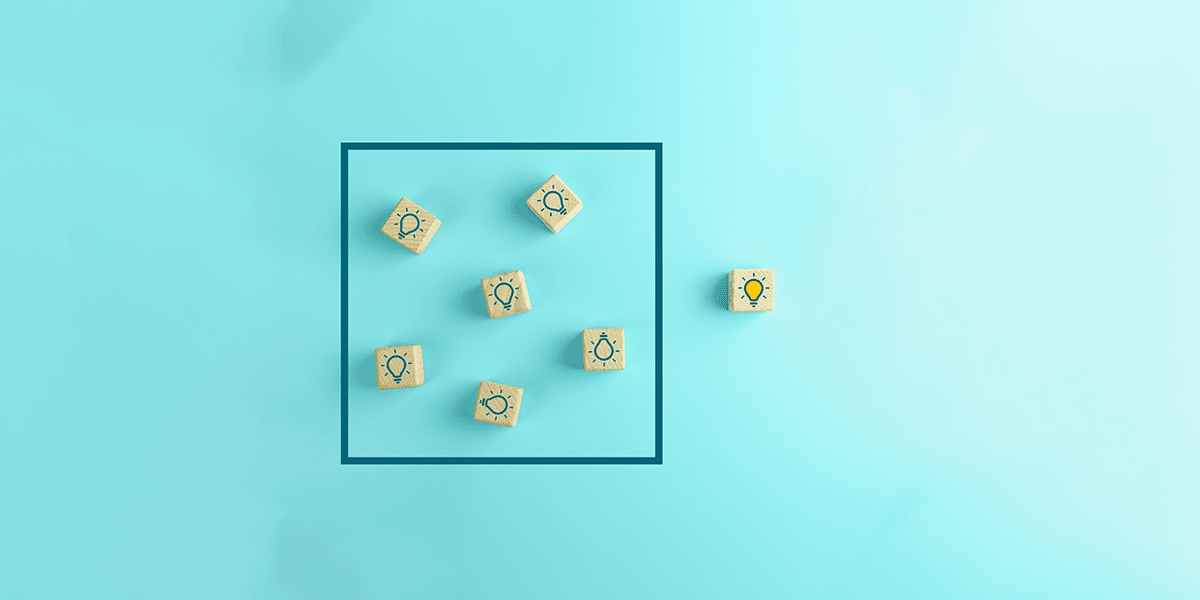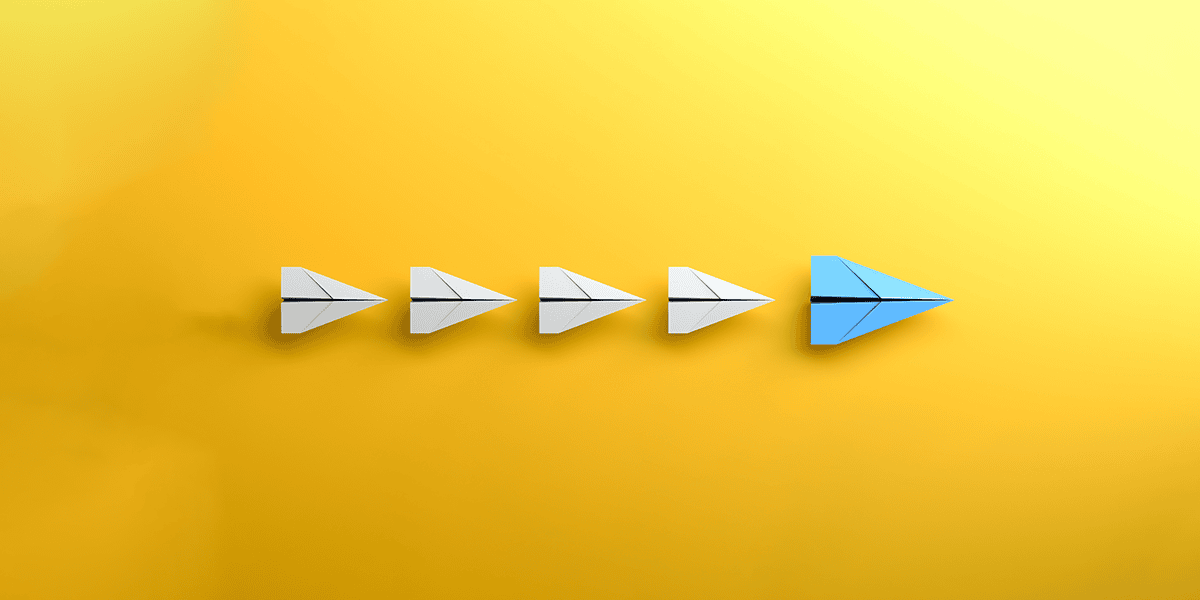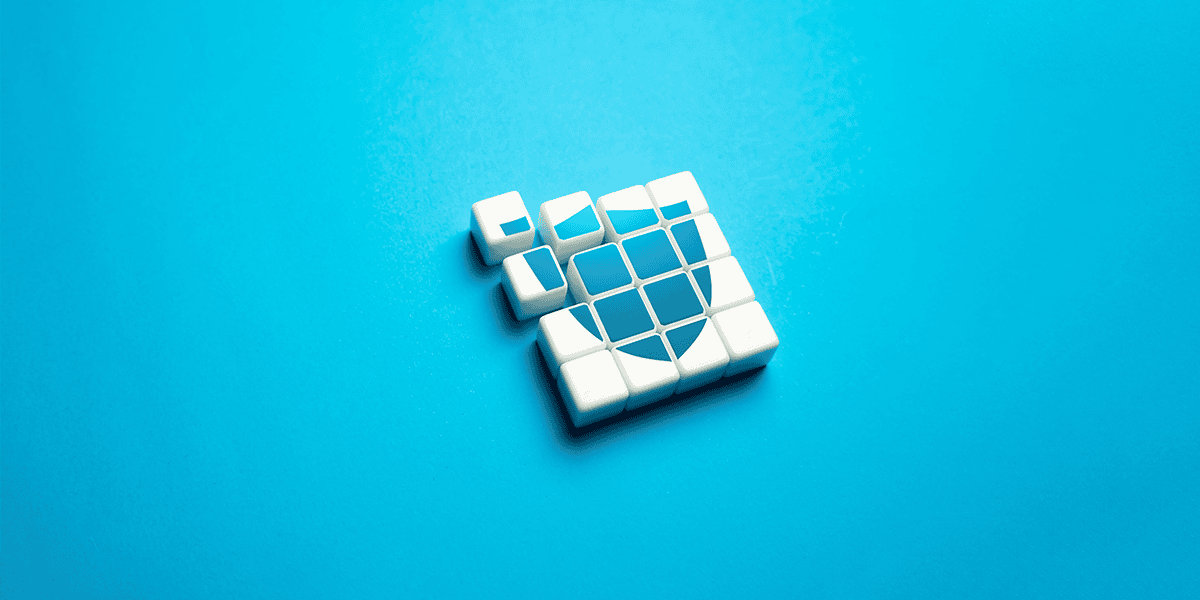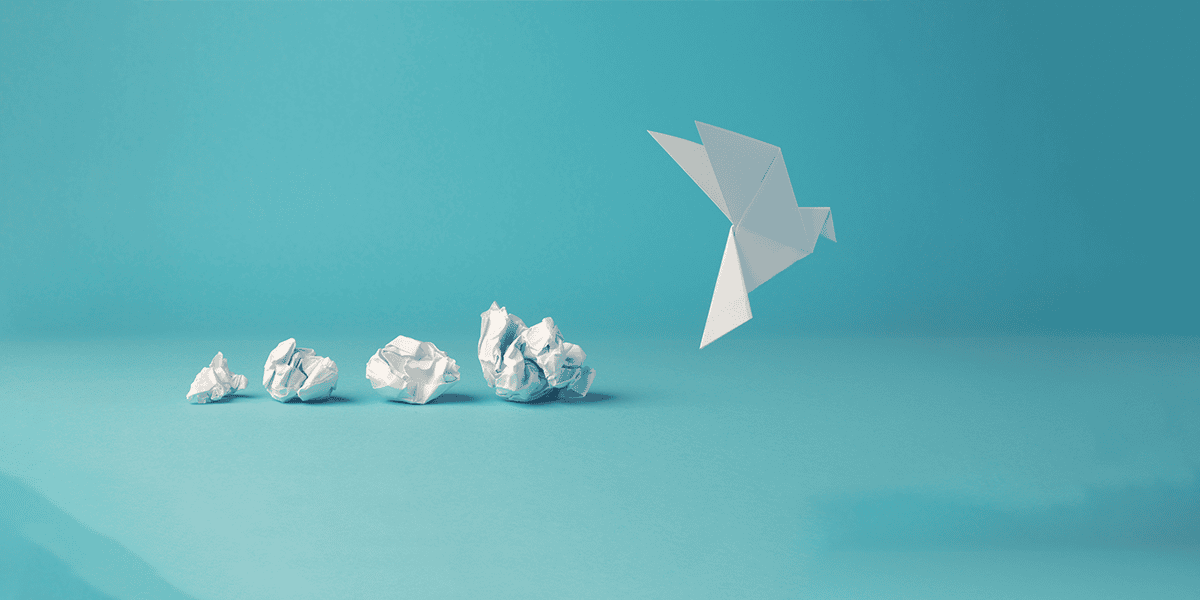Ungoverned and poorly managed data can expose your organisation to serious risk of cyber threat activity, as well as costing you time and resources through inefficiencies. SharePoint Premium aims to answer these challenges, with modern, cost-effective solutions to your data needs and challenges.
Mismanaged data: how a poor data strategy can cost you
Ungoverned data in SharePoint can represent significant challenges for organisations. Without proper oversight and management, data sprawl becomes a common issue, resulting in redundant or outdated content increasingly spread across the platform. This not only complicates the findability of information but increases storage costs and introduces compliance risks as well.
Inconsistent data governance can also lead to security vulnerabilities, as sensitive information can be left unprotected or improperly shared. Introducing Copilot for Microsoft 365 in such circumstances will help answer your data challenges more readily – but it won’t fix the chaos.
Enter SharePoint Premium, the latest Microsoft offering that builds upon and enhances the existing capabilities of SharePoint Syntex. Offering a richer, more advanced suite of tools, SharePoint Premium aims to elevate all aspects of content management and engagement through advanced AI tools .
Let’s look more closely at what SharePoint Premium is, the scenarios it applies to and how you can benefit from its features.
What is SharePoint Premium?
SharePoint Premium, expected to launch in the first half of 2024, is a suite of advanced content services offering new solutions for streamlining document management, comprehension and automation. Focusing on managing documents in SharePoint and Microsoft 365, SharePoint Premium offers a range of features to enhance your workflow. Here are some of the most useful.
AI Builder
AI Builder enables you to develop and refine bespoke AI models that are tailored to extract data from various documents, including invoices, contracts and forms. These AI models serve to automate workflows, generate actionable insights and enhance the findability of information.
E-signature
E-signature allows you to electronically send, sign and monitor documents using either Adobe Sign or DocuSign. This streamlines approval workflows, minimises paper consumption and ensures adherence to legal requirements.
Content assembly
Content assembly offers the functionality to create new documents from existing ones by having AI recommend relevant content, images and metadata. This saves time, enhances consistency and mitigates the risk of duplicating efforts.
Content understanding
Content understanding automatically assigns metadata tags to your documents, using AI to select between metadata options such as topics, keywords, entities and more. This enhances content classification, governance and discoverability, helping to achieve more efficient document management.
Content network
Content network enables you to integrate your SharePoint content with various sources, including Power BI, Microsoft Graph, Azure Cognitive Services and more. This allows you to enhance your content with supplementary data, insights and functionality, enriching the overall user experience.
How SharePoint Premium improves document management
SharePoint Premium is currently in its early stages of development, and while it will ultimately have numerous future applications, here are three ways we believe it can help you improve document management right now.
Governance
The challenge with any sprawling SharePoint environment lies in the complexities of being familiar with and understanding its various components and content.
This results in areas of your SharePoint environment being overlooked, with content becoming outdated or untouched for extended periods. Plus, there may be concerns about accidentally sharing sensitive content with the wrong people, with permission structures forgotten or unknown.
With SharePoint Premium, you gain access to a range of tools and features designed to help monitor and control access, security and the quality of your content .
SharePoint Premium allows you to access reviews, apply sensitivity labels, implement auto-tagging and incorporate e-signatures. This provides enhanced control over who can access, share and modify your content.
With SharePoint Premium, you can enforce suitable policies and permissions tailored to the particular content type and its level of sensitivity. You can also establish alerts for content usage and activity, and review access permissions to mitigate the risks of data leaks or over-sharing. Additionally, you can identify outdated content by generating reports and insights on content usage and activity.
For example, AI Builder can be utilised to identify sensitive or confidential information within your documents and subsequently apply the necessary policies and permissions. Alternatively, Content Understanding can assist in pinpointing old or irrelevant content, prompting review or deletion actions accordingly. Additionally, you can use the E-signature functionality to ensure the validity and traceability of your documents.
Document management and processing
Keeping track of all the documents stored in SharePoint can be a challenging task. With potentially hundreds or even thousands of documents, policies and company procedures continuously being added, it can feel like an overwhelming task.
Within those files, you’ll also find invoices, receipts and documents that aren’t necessarily intended for the intranet but have somehow been included in the mix.
With SharePoint Premium, you have the option to activate auto-tagging, allowing you to categorise and arrange your documents based on whether they are policies, statements of work, employee contracts or other types of content.
At this stage, SharePoint Premium can detect and flag sensitive content, enabling you to ensure that appropriate permissions are automatically applied.
For example, imagine there’s a confidential project underway to restructure the company or initiate a merger and acquisition with another business. You could assign it a code name such as ‘Project Phoenix’, which would serve as a term denoting sensitivity within your organisation.
You can set up SharePoint Premium to automatically tag any document containing the word ‘Phoenix’ or the phrase ‘Project Phoenix’ in a secure manner. This ensures that the document is protected, preventing actions such as forwarding it outside the organisation, printing, copying to personal OneDrive or saving to a USB drive.
The beauty of SharePoint Premium is that you don’t have to actively manage it. You simply define the policy and specify what is considered sensitive, and SharePoint Premium handles the rest for you.
AI image tagging
SharePoint often hosts a lot of content, including images. Traditionally, SharePoint is also used to store images such as brand assets, photos from recent events and marketing materials from company webinars, as they may prove useful to others in the future.
However, these images become essentially useless because they are difficult to locate. Until recently, tagging and image description had to be performed manually, which can be a time-consuming process. If images are tagged incorrectly – or not tagged at all – they often can’t be found using the SharePoint search. Because of this, users must already know where to look for them in order to find them, rendering the search function useless.
With SharePoint Premium, once activated, you can instruct it to identify and tag every image within your tenant. It intelligently locates, reads and tags the images based on their content automatically, enhancing their discoverability, searchability and reusability.
How SharePoint Premium can benefit your organisation
There are many advantages of using SharePoint Premium, which vary depending on your objectives, requirements and challenges. Whatever your business focus, here’s how SharePoint Premium can impact your operations.
Get ready to adopt Copilot for Microsoft 365
SharePoint Premium ensures your documents remain well-organised, easily accessible and securely managed within Microsoft 365, thereby facilitating a smoother rollout and better adoption of Copilot for Microsoft 365.
Got questions about Copilot for Microsoft 365 and what it can do for you? Our Microsoft Copilot FAQ can help answer them.
Enhance the quality and consistency of content
By employing AI to tag, categorise and review content, as well as applying appropriate policies and permissions, you can guarantee that your content is accurate, relevant and up to date. This approach not only enhances the quality and consistency of your SharePoint content but also simplifies the process for colleagues to locate, access and reuse it, thereby infusing it with greater value for your organisation.
Reduce content costs and risks
Reduce the costs and risks linked with content management and collaboration by employing AI to automate content workflows and processes, as well as to detect and address content-related risks. This approach can result in time and resource savings while enhancing content compliance and security.
How Fresh improves content management in SharePoint
Fresh, launched by Advania in 2015, is an enterprise-class intranet solution built on top of Microsoft 365. Designed with intranet scenarios in mind, Fresh can also be utilised for content management in SharePoint.
Fresh enables you to extend beyond document management by also supporting content management for pages, including content pages and news posts, within SharePoint.
With more options available, the following are three ways for content governance in Fresh. Want to know more about Fresh and how it can help improve content management in SharePoint? Get in touch with the friendly Fresh team to find out more.
Bulk updates for descriptions and metadata
You can streamline content tagging within SharePoint by updating the metadata and descriptions of up to 30 documents and pages in one go. Using FreshMind, our AI capabilities within Fresh, you can have AI suggesting tags and descriptions for your content, which speeds up the content management process.
Governance
Fresh’s content report web part simplifies governance by providing an overview of all documents and pages within SharePoint, along with their associated metadata. Plus, the web part enables you to download the surfaced data in CSV format, facilitating deeper analysis of your content in Excel or Power BI.
Set review dates and content owners for SharePoint content
Using Fresh, you have the ability to set review dates and assign owners for specific content. You can enhance this metadata with a workflow-driven solution, like Power Automate, to alert content owners about material that requires review, establishing a process that ensures the relevance of your SharePoint pages and documents.
How Advania can help you get started with SharePoint Premium
If you’re interested in exploring SharePoint Premium, our experts are ready to hear from you today. With flexible licensing options available, including seat licenses or pay-as-you-go services, we can assist you in determining the most suitable licensing strategy for your organisation.
Collaborating with your Chief Technology Officer (CTO) to identify sites for SharePoint Premium deployment, we can help you ensure that appropriate permissions are granted to the relevant people to utilise its features.
We’ll also establish alerts and generate reports to oversee your SharePoint Premium usage and expenses. This is particularly beneficial for the pay-as-you-go licensing model where charges are based on usage, as alerts can notify you when you approach your maximum spending.
Collaborating with our team of experts, you can take advantage of AI Builder to create and train AI models, utilise E-signature for document signing, generate and organise content with Content assembly, categorise content with Content understanding and enrich content by connecting it through Content network.