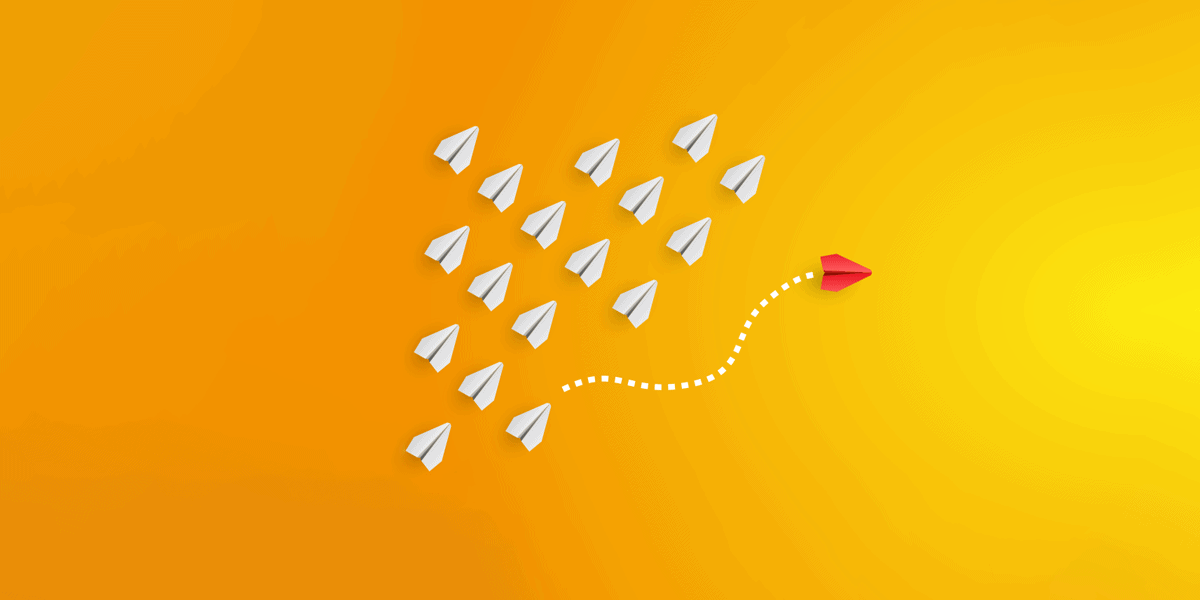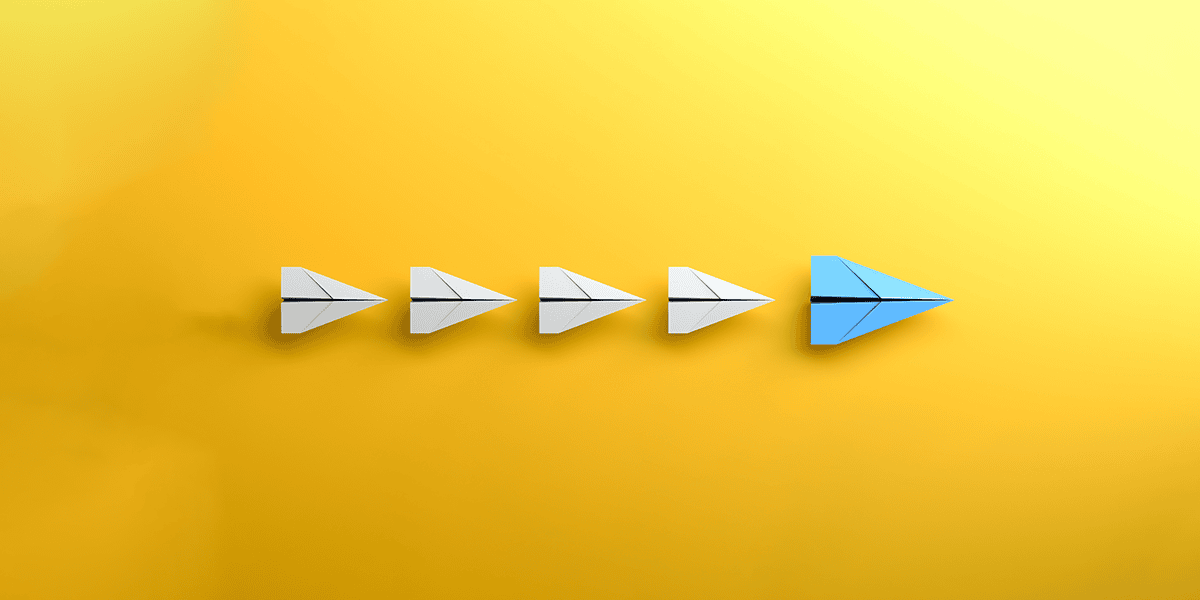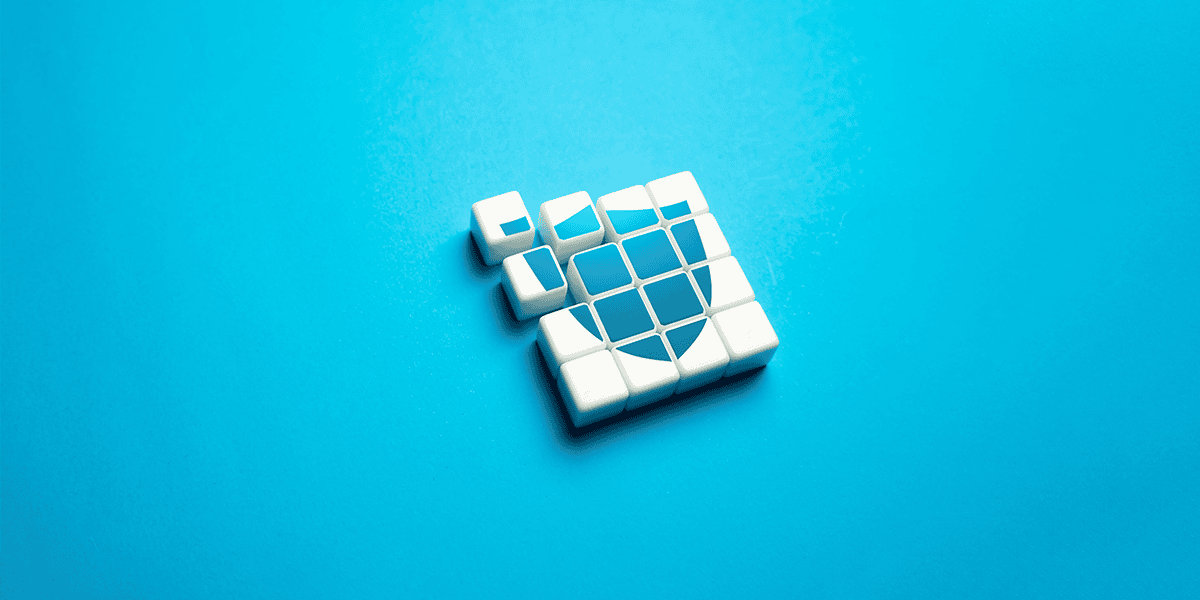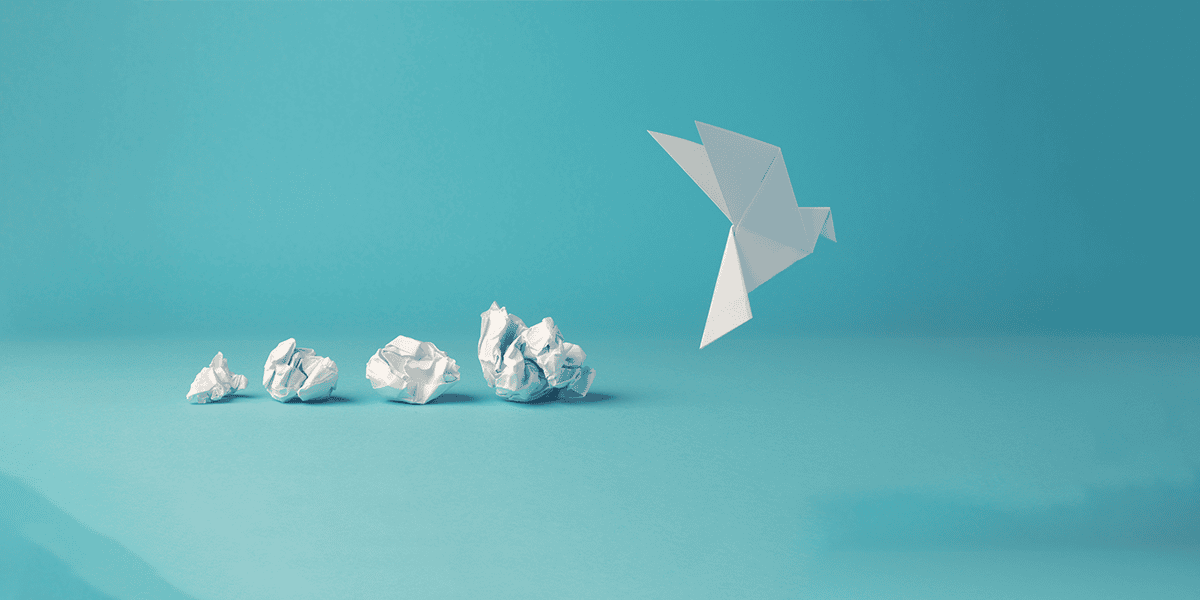Copilot for Microsoft 365 is a new artificial intelligence (AI) tool that combines the power of large language models (LLMs) with your data in Microsoft 365 apps to help you work more efficiently and effectively. In this blog, Director of Client Technology Value at Advania, Dan Coleby, explores how your organisation can realise value from Copilot for Microsoft 365, a taster of what’s to come at our in-person event in Manchester on 24th January.
In 2023, we witnessed an explosion of generative AI capability, with users eagerly exploring the potential of applications such as chat Chat-GPT from OpenAI and other providers. Microsoft had long been an investor in OpenAI and secured an exclusive agreement to be the platform for running OpenAI applications. As part of this partnership, the OpenAI models became available to customers within their Azure subscription, and Microsoft started incorporating these models into their own applications.
Moving towards 2024, the introduction of Microsoft Copilots represents a significant development in generative AI-based applications. Copilot for Microsoft 365 promises to bring about a radical change in how we work and operate within the Microsoft 365 suite of applications and how we deliver our daily work. It is one of the most highly anticipated products from Microsoft, and those fortunate enough to have early access during 2023 have already discovered interesting initial uses and value delivered to their organisations.
Advania was among the organisations granted early access to Copilot for Microsoft 365. Through this experience, we have gained valuable insights into the benefits it can provide our users and customers. Additionally, we have dedicated time to developing services that help customers prepare for and effectively deploy Microsoft Copilot within their Microsoft 365 tenant to derive maximum value form the exciting new technology whilst being exposed to minimal risk.
What is Copilot for Microsoft 365?
Copilot for Microsoft 365 comprises embedded capabilities within each application in the Microsoft 365 suite. It serves as an AI assistant that accompanies you in your day-to-day work, enabling you to complete your tasks faster, more efficiently, and with greater effectiveness. Whether you need a summary of emails received while on holiday or to catch up on a meeting you joined midway, Copilot for Microsoft 365 is designed to support you throughout your working day.
AI offers immense capabilities and possibilities, empowering us to transform the way we work and live. However, as we know, with great power comes great responsibility. As an IT leader within your organisation, it’s your duty to ensure that AI is used responsibly and effectively to deliver value. AI has the capability to do so, but it requires proper management and oversight.
How can I get ready to use Copilot for Microsoft 365?
Copilot for Microsoft 365 is an intuitive AI assistant, but it is crucial for both organisations and users to prepare for its implementation. At Advania, we have developed a success framework specifically designed for Copilot for Microsoft 365. This comprehensive framework covers all aspects you need to know to ensure successful preparation, deployment, and ongoing value extraction from Copilot for Microsoft 365 within your organisation.
Copilot for Microsoft 365 operates within your Microsoft 365 tenant and has access to all the data that each user is permitted to see. Therefore, it’s vital to ensure that document permissions and sharing settings in OneDrive and SharePoint are accurate and correct. Over the years, documents within your tenant may have been shared excessively, but users are unlikely to have come across them through browsing or searching. However, Copilot can quickly and easily discover this data, potentially exposing confidential information that was previously thought to be restricted.
Mitigating this risk is an essential aspect of preparing for the use of Copilot for Microsoft 365. We have developed several engagements that leverage the native security and audit capabilities within Microsoft 365. These engagements aim to help you understand and mitigate potential risks before enabling Copilot, ensuring a smooth and secure transition.
"We’re changing the way that we work forever and only once the leveraging of these tools is really embedded in our day-to-day work will we get true value from it for our organisations.”
Effective user adoption and change management is absolutely critical to the successful deployment and valuable usage of Copilot for Microsoft 365. It may seem peculiar that users require guidance in using an intuitive AI tool, but there are several reasons for this. Firstly, most of us lack experience in engaging with AI assistants, and there is an art to writing appropriate prompts to optimise the tool’s performance. Providing upfront guidance on effectively engaging with and extracting the maximum benefit from an AI assistant is crucial when launching these tools within any organisation.
Furthermore, the business case for deploying Copilot for Microsoft 365 heavily relies on users changing their approach to their work. Previously, AI was used to automate specific processes with a clear-cut business case: reducing human effort from X amount to Y amount within that process. The difference represented the effort saved and provided a quick return on investment. However, with generative AI tools, including Copilot for Microsoft 365, users must adapt their working methods to leverage the tool effectively.
Many of us have spent years working with IT tools and have established ingrained habits. Overcoming these behaviours is necessary to derive value using these tools. Even if I have access to Copilot, I can still choose to write an email manually or watch an entire video recap of a meeting. To benefit from Copilot’s capabilities — increased speed, efficiency, and effectiveness — I must actively decide to leverage it. While I may possess some enthusiasm for doing so, I also have many years of learned behaviour and muscle memory that need to be overcome.
It is a change in user behaviour that will also deliver long-term value from tools such as Copilot for Microsoft 365. When implementing these tools, we’re not running a project, we’re creating a movement: we’re changing the way that we work forever and only once the leveraging of these tools is really embedded in our day-to-day work will we get true value from it for our organisations.
How do I determine the business case for an AI assistant?
Assessing the business case for generative AI tools also requires a different approach. Traditionally, when developing an IT solution to a business problem, we start with the business problem and then identify technology that might be able to help. Then we define a solution using this technology, and when that solution is implemented, the business problem disappears or improves. It’s a classical way of defining and delivering value that has been used for years.
At Advania, we base the business case for the value that will be delivered by a change on our experience of value that has been delivered previously by a similar technology in our own or other organisations. However, in the case of generative AI tools and Copilot for Microsoft 365 in particular, we have very limited experience on how users can derive the most value from the tool and drive change within their organisations. Therefore, we need to take a different approach.
When developing the business case for tools like this, it is important to begin with value experimentation. This involves deploying Copilot for Microsoft 365 to a small number of users within your organisation, supporting their usage, and diligently measuring and monitoring the value they obtain from it. By doing so, we can start building evidence of the value that Copilot can deliver. Once we have gathered initial evidence, we can use it to extrapolate the business case for broader adoption of the tool across the organisation.
If we attempt to theorise the value case upfront, we will have to make numerous assumptions about the tool’s capabilities and its applicability to your organisation. This would result in such a large variance in potential return on investment that it would become meaningless. Through our work with customers, we have discovered that a focused approach of value experimentation followed by extrapolation into a wider business case is the quickest and most successful way to justify investing in tools such as Copilot for Microsoft 365 for you and your organisation.