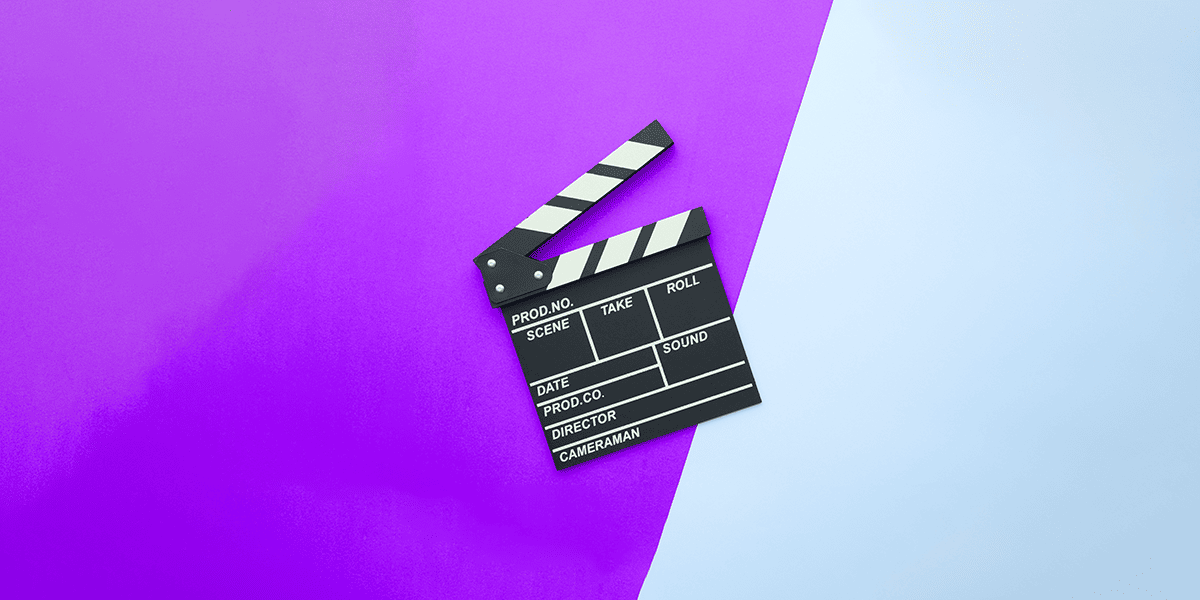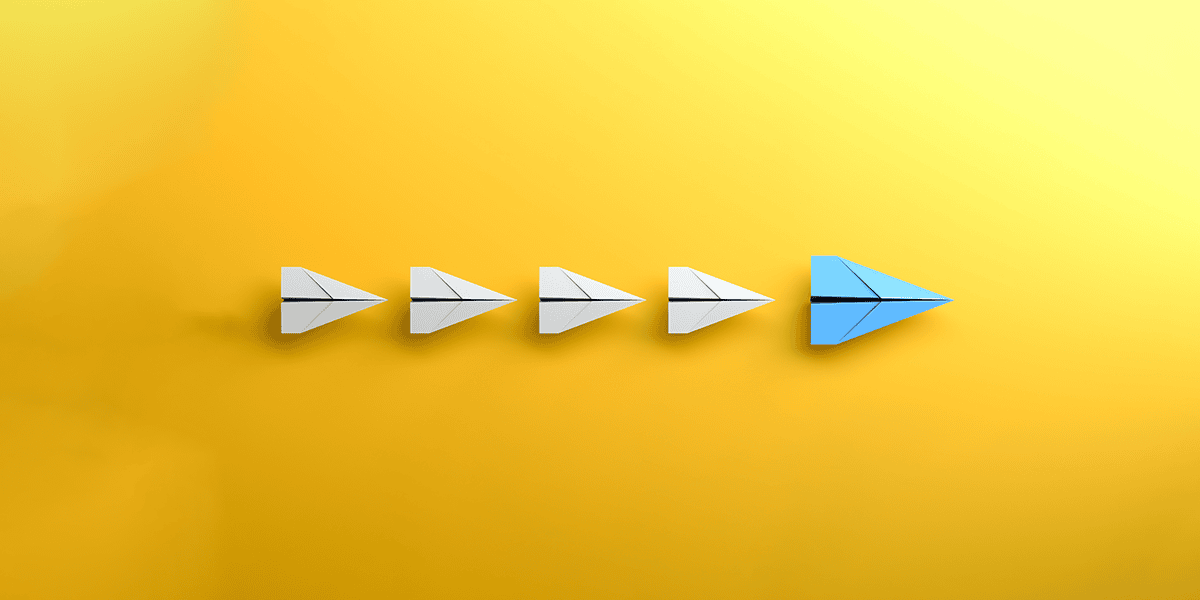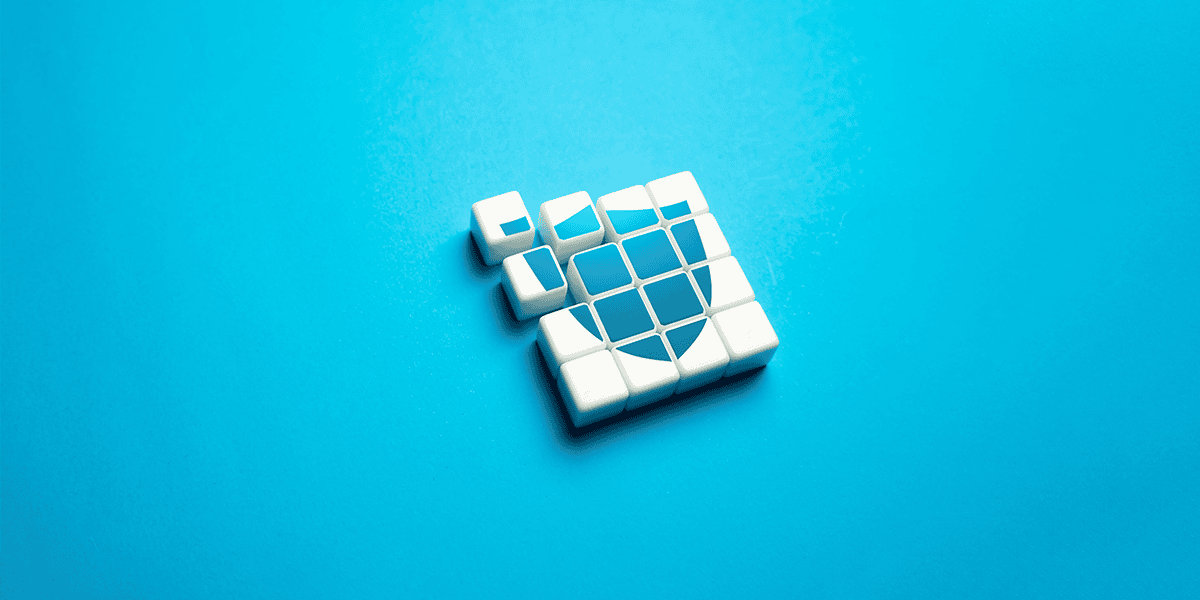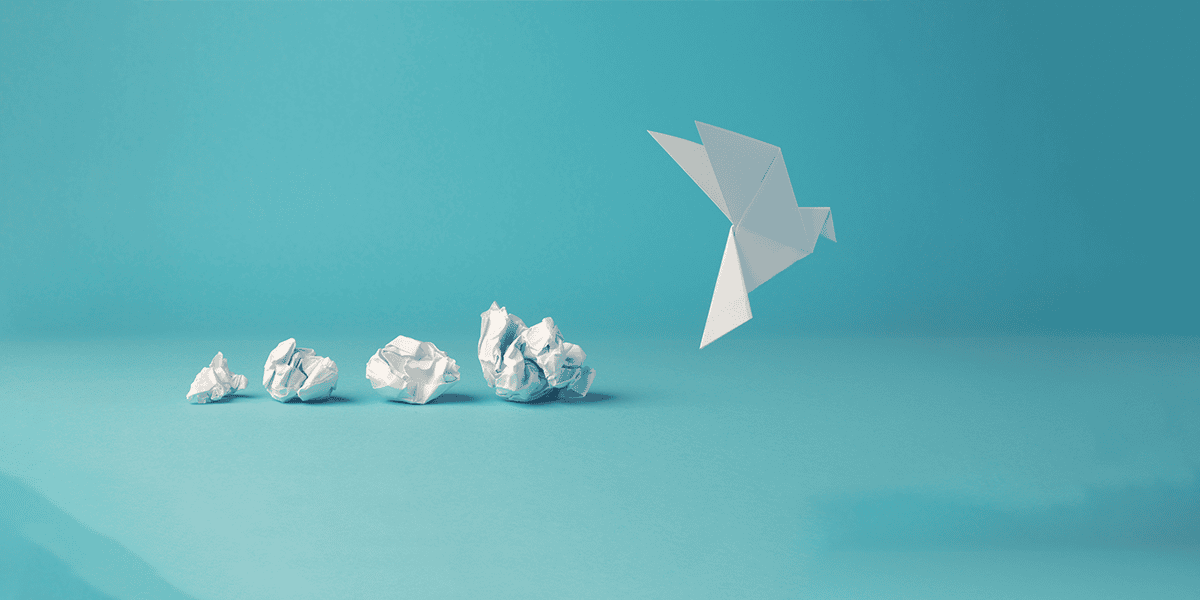The ‘Power Platform’ is a collective term for three Microsoft products: Power BI, Power Apps and Power Automate. These three products provide businesses with the ability to easily surface, manipulate, automate and analyse data in conjunction with using Microsoft 365 and Dynamics 365. The basis of the Power Platform is the Common Data Service (CDS), which is the underlying data platform that provides a unified and simplified data scheme, but other data sources are also available.
As the current situation around the world continues to test our remote working abilities, it has become extremely evident that businesses that utilise the power and collaborative functionalities provided within the Microsoft stack are able to react to these changes and continue to maintain productivity.
Today, Microsoft Teams has become the forefront of business with a reported 75 million daily users now collaborating, communicating and efficiently managing their business remotely. According to Microsoft’s Q3 report, the workplace communication app saw 200 million meeting participants in a single day during April!
With this in mind, we are now beginning to understand the basics and underlying principles of Microsoft Teams. As more businesses shift to remote work and adapt to new ways of working, now is the perfect time to begin expanding our knowledge and try to implement even more efficient ways of working – which leads us to the Meeting Capture app.
Initially Out-of-the-Box (OOTB), Meeting Capture is developed by Microsoft, expanded by MVP Reza Dorrani and further tweaked by me to adapt and adjust to our ways of working.
In the guide below, I break down some of the features Reza implemented in Meeting Capture, the process I use to tailor the app (including codes used) and a few useful lessons I’ve learned when developing on top! Download and read the full guide below to learn how you can add handy functionalities to your Microsoft Teams meetings with the use of the Power Platform.