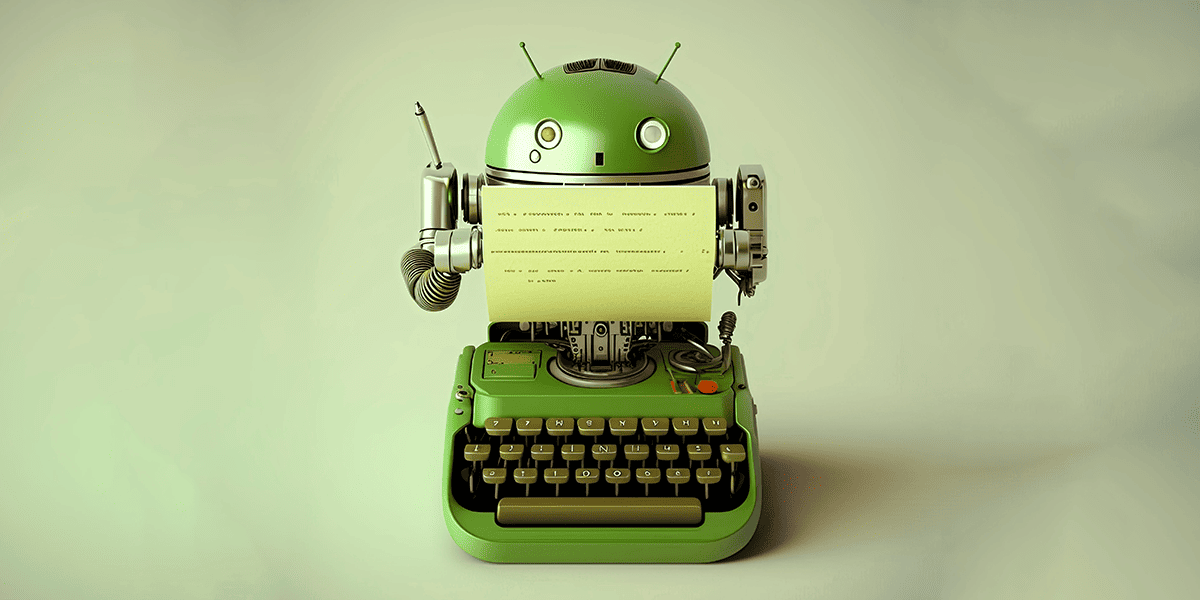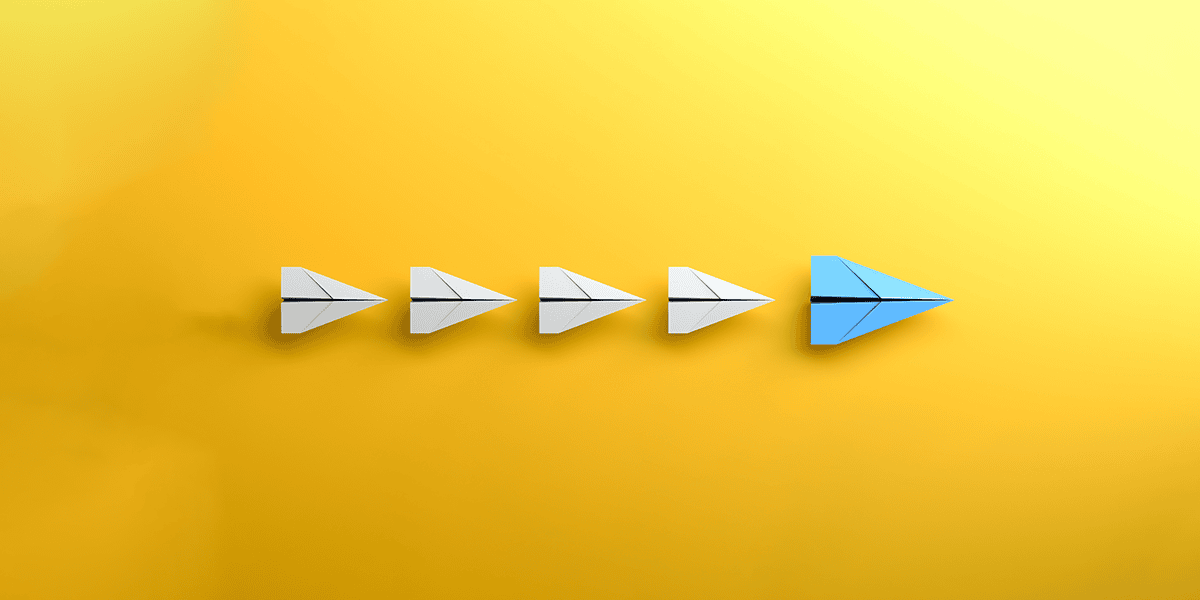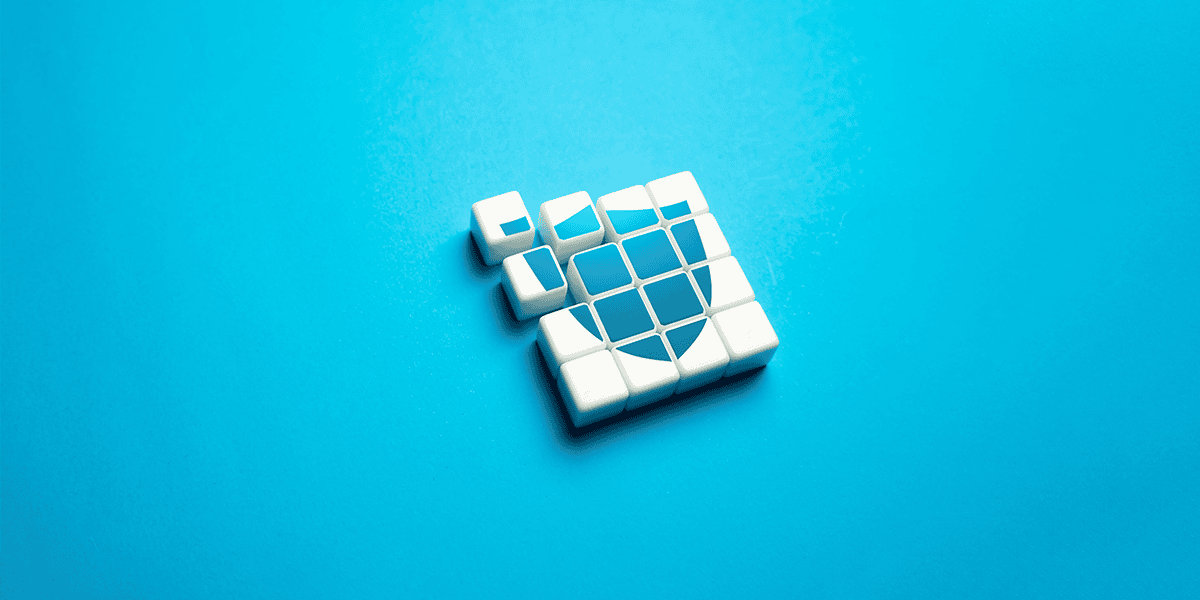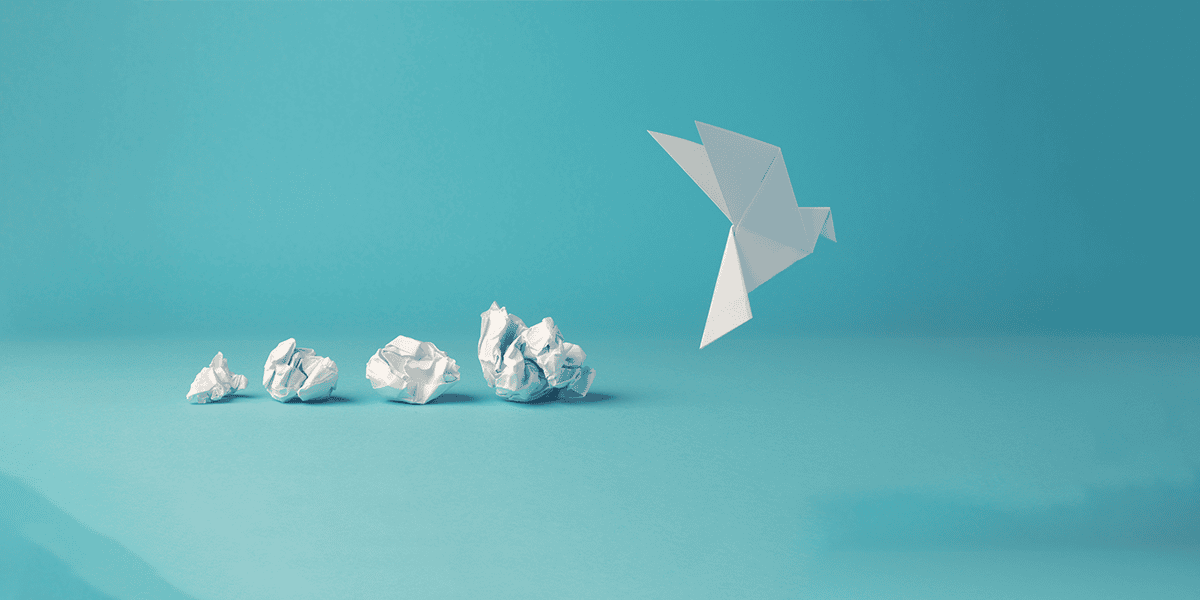You can’t have missed the excitement generated by discussions surrounding the advantages of AI in the workplace. From Chat GPT to Microsoft 365 Copilot, a range of tools look set to impact on institutions, businesses and our personal lives in a way that few advances in technology have before.
In our latest blog, Dan Coleby, Director of Client Technology Value discusses how AI technology as a whole is changing the way we work, and how Microsoft is opening up the possibilities for AI integration.
How AI is changing the workplace
Machines and automation have been part of industry for many years, beginning with the printing press in the 15th century right up to the internet in the 20th. But in recent years, technology has entered a new and exciting phase, departing from the traditionally passive method of simply completing tasks set by users and beginning to take an active role in the decision-making and knowledge-gathering processes.
Artificial intelligence is now used to help organisations make smarter and more data-driven decisions, and the benefits of AI in the workplace are clear. One powerful solution, announced earlier this year, Microsoft 365 Copilot brings together the power of large language models with Microsoft 365 apps and Microsoft Graph, together with the data in your M365 tenant, to offer an intelligent, secure solution aimed at improving efficiency and productivity.
The wider opportunities that AI technology can afford are only beginning to be realised. Against a backdrop of organisations having to adjust to a shifting landscape of what’s possible, many people and businesses are asking not only what are the advantages of AI in the workplace – but how to draw out its greatest potential as well.
Let’s take a look at what we know so far about the AI tools Microsoft is bringing to you and your users.
The advantages of AI in the workplace: your personal Copilot
Microsoft’s Copilot is perhaps the most holistic example of AI technology being brought directly into the workplace. Rather than a single product, think of Copilot as a guiding principle – a modern-day version of the Clippy office assistant that you remember from Windows 98.
What this means is that we’re seeing lots of Copilots appear, covering all aspects of Microsoft technology, with tools being rolled out specifically for Microsoft 365, Microsoft Dynamics, PowerApps, security and more. This granular approach, whereby Copilot is being tailored to specific requirements, increases the value of introducing AI to our daily schedules and tasks.
My colleague at Advania, our Product and Services Director Chris O’Brien, recently attended Microsoft’s annual MVP summit in Seattle where he saw first-hand some of the cutting-edge ability of Copilot. In his words, it was “slightly mind-blowing”.
What’s key to remember is that the eagerness to embrace these technologies should be tempered by how ready your organisation is to adopt them. You’re not going to be able to effectively embed AI if you don’t know what it is you want to achieve, nor if you still need to take steps to optimise your cloud technologies or migrate key workloads to the cloud. Your cloud environments will also need to be well secured and governed, because the holes in your security and data governance previously undiscovered by your users will be quickly exposed by AI.
For those organisations that are at the requisite level of digital maturity, the potential benefits of AI in the workplace are many.
How Microsoft’s modern work is evolving with Copilot
Microsoft 365 Copilot brings with it the goal of “turning your words into the most powerful productivity tool on the planet.”
Relieving you of the mundane and repetitive aspects of work to free up time for creativity and enjoyment, Microsoft 365 Copilot responds to natural conversation, working alongside users to unlock productivity and unleash innovation.
With a single prompt, Copilot in Word can both create original copy and summarise existing content for you, even following instructions requesting a particular tone of voice, such as professional or casual.
In Excel, Copilot can assist with data analysis and exploration, providing breakdowns of complex information in tables and charts, as well as identifying data trends and offering recommendations to achieve new outcomes. By simplifying complex formulas and automating lengthy repetitive tasks – improving their accuracy and speed – users’ overall experience and results can be vastly improved.
Copilot’s aim is to simplify and surpass what’s possible in the modern workplace. You can summarise lengthy email threads in Outlook or turn shorthand notes into a professional message; in Teams you can create and manage meeting agendas or summarise a list of tasks to create an action list for the whole group.
The benefits of AI in the workplace for employee experiences
Driving success relies on a variety of factors, with employee engagement and satisfaction vital to enabling this. With Copilot, organisations can take their employee workplace experience to the next level through its integration with Microsoft Viva.
Copilot in Viva Goals can suggest appropriate objectives and key results by analysing documents such as a business plan or strategy paper, offering valuable insight for senior leadership based on existing data.
Additionally, Copilot helps users create engaging and inspiring posts in Viva Engage based on simple prompts and natural language. Greater still is its ability to analyse engagement metrics for past posts and recommend responses to increase employee engagement.
But the advantages of AI in the workplace are not limited to leadership positions. Copilot in Viva Learning suggests specific subjects and knowledge summaries for individual roles and progress requirements, allowing your people to develop skills and achieve goals with greater ease. Similarly, Copilot in Viva Topics gives users the ability to engage in conversation to discover more about their projects and related tasks.
How AI is changing the workplace with business apps
Already the choice of many organisations, Microsoft’s core business solutions are seeing even greater potential unlocked due to AI-powered assistance.
Dynamics 365 Copilot automates aspects of CRM and ERP management which have traditionally been significant drains on user time and engagement. By transferring responsibility for these tasks to Copilot, your people can focus on innovating and improving outcomes across your business.
One of the advantages of AI in the workplace Dynamics 365 Copilot brings is in saving valuable time, for example by generating email responses to clients and creating an email summary of Teams meetings to be shared via Outlook, freeing up your people to concentrate on what really matters.
This can also be used in conjunction with the Power Platform to help developers create custom apps more easily, allowing users to engage natural language prompts to receive coding suggestions, create forms or integrate with a database. These new possibilities promise to transform how users build and interact with software applications.
With Copilot in Power Automate, you can use AI-driven conversations to improve and iterate on your designs. You don’t need any expert knowledge of how Power Automate works – simply by engaging with Copilot with natural language you can build everything from simple workflows up to complex, enterprise-wide processes.
Security benefits of AI in the workplace
With threat actors constantly increasing the risks they pose to your organisation, good security has never been more critical. With Microsoft Security Copilot, you can simplify and focus your needs.
Security Copilot generates responses to your prompts based on what it discovers in your own data as well as external sources. As with other Copilots, by using natural language inputs, you can quickly and concisely learn about any current incidents across your organisation, determine trending threats and how to repel them, and whether certain files and endpoints contain malicious data.
For example, developers working with Microsoft Defender for Endpoint to detect and respond to threats can benefit from Copilot’s ability to create code to automate and streamline security workflows. Similarly, users of Azure Security Centre can use Copilot to generate code snippets to automate deployment of security controls.
With Copilot you can defend your organisation and your people at machine speed, achieving in minutes what previously may have taken hours to accomplish.
Window on the world
Windows 11 is the first PC platform to offer centralised AI assistance, thanks to the introduction of Windows Copilot.
Accessed from the familiar Windows start button, Windows Copilot remains the same across all your apps and programs.
Your traditional Windows tools are all available – think copy and paste, window snapping and Snipping Tool – along with new capabilities for rewriting, summarising or explaining content. Similar to Bing Chat, Windows Copilot invites you to engage with it via prompts and questions, ranging from simple to complex.
Harnessing AI beyond Copilot
Although Copilot offers exciting new ways to interact and engage with your software, the pace of AI evolution means that new and improved tools are appearing almost weekly. Our customers often ask us what else is available.
One of the first tools to become internationally popular for its simplicity and engaging experience, ChatGPT offers a ground-breaking method of generating human-like responses to natural language queries. There is a great deal of ongoing discussion with the Azure OpenAI team around bringing ChatGPT to other enterprise data sources and increasing their work already in the public domain.
Google’s Bard, Microsoft’s Bing Chat and Jasper are just a few of the AI solutions experiences available, and all are competing to achieve the next great leap in human assistance.
There is much to be explored and so much is yet unknown about the future of AI. We’re having fascinating conversations with our clients about the advantages of AI in the workplace and exploring what’s possible. We’d love to chat to you too.
If you’d like to discuss your aims and find out what’s possible with Copilot and AI, share your details with us and our experts will be in touch.