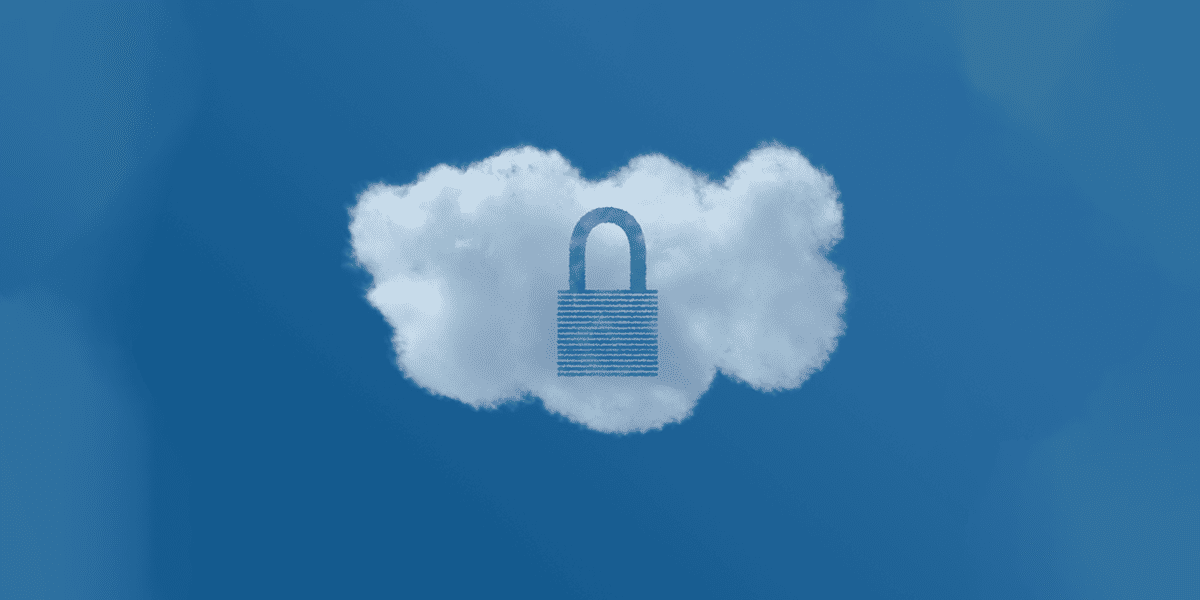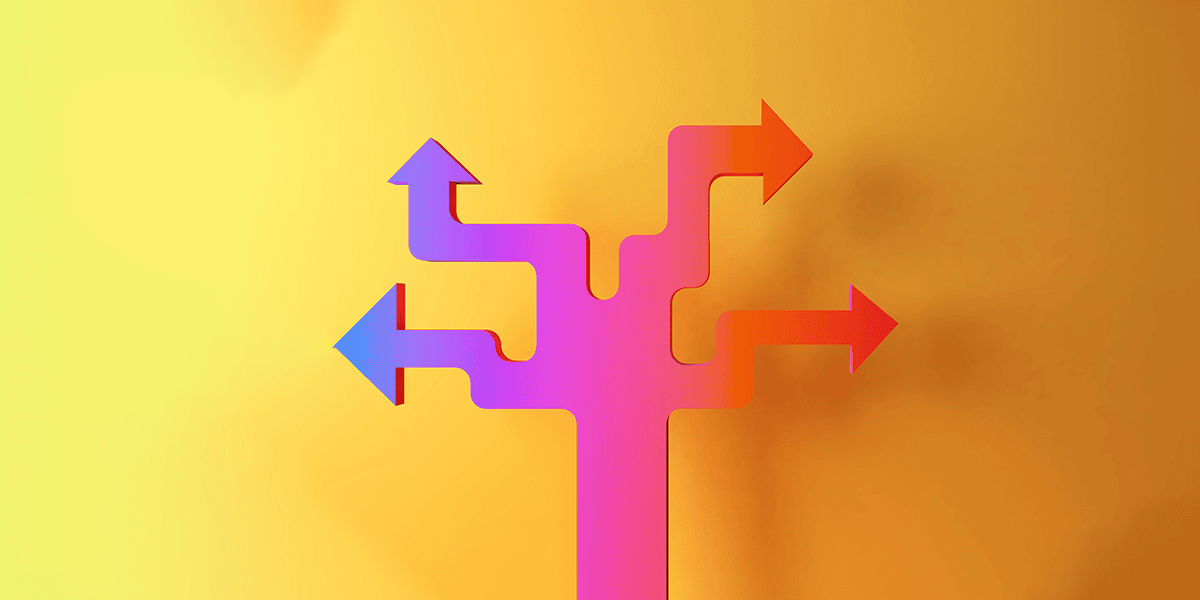In the ever-evolving digital landscape, cloud computing has emerged as a transformative force, reshaping the way organisations operate. As the landscape shifts at rapid pace, it’s important you’re up to date on the fundamentals of cloud security to keep your organisation safe.
In this blog, Senior Governance, Risk and Compliance (GRC) Consultant Has Gateru explains cloud security fundamentals in the context of the four cloud deployment models – find out which is right for your organisation.
The scalability, flexibility, and cost-effectiveness of cloud computing have enabled organisations to streamline operations and harness the power of data like never before. However, as more and more operations and data are migrated to the cloud, the need for robust cloud security has become paramount. With a deeper understanding of the fundamentals of cloud security and the various deployment models available, you can ensure your organisation’s data remains secure and your clients’ trust intact.
To get a good understanding of cloud security fundamentals, we need to begin with the practices, technologies and policies that are designed to protect your data, applications and infrastructure hosted in cloud environments. Cloud security is vital because cloud environments are accessible via the internet, making them susceptible to various types of attacks if they’re not properly safeguarded.
Cloud computing deployment models
Cloud computing offers four deployment models: public, private, hybrid and community. Let’s examine each model and how it caters to different organisational needs and objectives.
Public cloud
In the public cloud model, cloud services and resources are provided and managed by third-party cloud service providers. These services are accessible over the internet and shared among multiple organisations. Public clouds offer benefits like scalability and cost-effectiveness since resources are shared among various users.
This model is well-suited for a broad range of organisations, including but not limited to start-ups, small businesses, divestitures, and projects with fluctuating resource demands. However, it might not be suitable for industries with stringent compliance requirements due to the shared nature of resources.
Private cloud
A private cloud is dedicated to a single organisation, either hosted on-premises or by a third-party provider. Private clouds offer enhanced control, security, and customisation options.
Organisations that deal with sensitive data, have strict compliance needs, or require greater control over their infrastructure often opt for private cloud. While private clouds offer increased security, they may require higher upfront costs compared to public clouds.
Hybrid cloud
The hybrid cloud model combines elements of both public and private clouds, offering organisations the best of both worlds. This model enables seamless data and application portability between public and private environments.
Organisations can leverage the public cloud’s scalability and cost-efficiency for non-sensitive operations while safeguarding critical data and applications within the confines of a more secure private cloud. The hybrid cloud approach offers unmatched flexibility and optimization across diverse workloads. However, it’s crucial to understand that this strategy introduces complexities in both its creation and operation, with the integrations themselves posing a heightened risk of exposure.
Community cloud
The community cloud deployment model is designed for a group of organisations that share certain concerns such as regulatory compliance or specific security requirements. This model offers benefits similar to the public cloud, but the services are tailored to meet the unique needs of a particular community or industry. Organisations within the community can share resources and collaborate while adhering to common security standards.
Which cloud model is right for my organisation?
Understanding the intersection of cloud security and deployment models is essential for positioning your organisation for success. The deployment model you choose significantly impacts your security strategy – take a look at how each of them differs.
Public cloud
While the public cloud provides convenience and cost-saving advantages, it requires careful attention and robust security measures. The ease with which cloud providers facilitate setup can sometimes lead to lower security defaults and baselines. Additionally, it’s important to consider the potential confusion regarding shared security responsibilities, as customers often wrongly assume the responsibilities that belong to the cloud vendor(s).
Focus on robust authentication, encryption and constant monitoring to ensure data integrity.
Private cloud
With a private cloud, you have greater control over security measures, but it also places all the responsibility squarely on your shoulders. Customisable security measures, strict access controls and monitoring are crucial to protect sensitive data.
Hybrid cloud
The hybrid cloud necessitates a coherent security strategy for both public and private components. It’s vital to ensure consistent security practices are in place across environments and focus on data segmentation and access controls.
Community cloud
Security in a community cloud revolves around meeting shared security requirements. Collaboration with others in the community to establish common security practices is key.
Staying secure in the cloud
In today’s digital era, cyber security for the cloud is not a choice – it’s a necessity. Organisations of all sizes need to be concerned about data, resilience and cyber security. And with a deeper understanding of cloud security fundamentals and the nuances of deployment models, you can better articulate the value proposition of your organisation’s cloud journey.
Whether you’re embracing the scalability of public cloud, the control of private cloud, the versatility of hybrid cloud or the specificity of community cloud, robust security practices must be woven into the fabric of your IT strategy. Fostering a culture of security awareness and aligning initiatives with your organisation’s commitment to cloud security can help to build a resilient and secure digital future for your organisation.
Key components and potential solutions of cloud security include:
- Zero Trust Objectives
- Data encryption
- Access control
- Multi-factor authentication (MFA)
- Regular audits and monitoring
- Incident response planning
Data encryption
Encrypting sensitive data while it’s stored in the cloud and during transit is fundamental. This practice ensures that even if unauthorised access occurs, the data remains unreadable and unusable.
Access control
Implementing strict access controls ensures that only authorised individuals can access specific data and resources within the cloud environment. Applying Zero Trust principles at each point of access means you are continuously evaluating the access credentials presented alongside point in time risk and threat telemetry to further derive trust.
Multi-factor authentication
Requiring multiple forms of authentication such as passwords and verification codes adds an extra layer of security to prevent unauthorised access.
Regular audits and monitoring
Constantly monitoring cloud environments for unusual activities and performing regular security audits helps identify vulnerabilities and threats promptly.
Incident response planning
Developing a comprehensive plan to address security incidents is crucial. This includes defining roles, responsibilities, and actions to take in case of a breach.
Practical tips on achieving cloud security controls in a Microsoft environment
Microsoft offers a range of features and services for cloud security that are designed to help users protect their data and resources when using Microsoft Azure, Office 365, and other Microsoft cloud services.
Microsoft Defender for Cloud: MDC provides advanced threat protection across Azure, on-premises, and other cloud platforms. It offers security recommendations, threat detection, and helps users identify and mitigate security vulnerabilities.
Microsoft 365 Defender: This service offers protection against threats across Microsoft 365 services, including email security, identity and access management, and threat protection for endpoints.
Entra ID (Azure AD): Entra ID provides identity and access management services to help users control and secure access to cloud applications and resources. It includes features like multi-factor authentication, conditional access policies, and identity protection.
Microsoft Purview: Users can classify, label, and protect their data in Microsoft 365, Azure, and other Microsoft services. This helps in data loss prevention and safeguarding sensitive information.
Azure Firewall: Azure Firewall provides network security for Azure Virtual Network resources. It allows users to create and enforce connectivity and security policies for their cloud applications.
Microsoft Sentinel: Azure Sentinel is Microsoft’s cloud-native security information and event management (SIEM) service. It collects, analyses, and correlates security data to detect and respond to threats across the enterprise.
Azure Key Vault: Azure Key Vault is a cloud-based service for securely managing secrets, keys, and certificates used by cloud applications and services.
Azure Bastion: Azure Bastion provides secure remote access to Azure virtual machines directly from the Azure portal over SSL. It helps eliminate exposure through public IP addresses.
Azure Policy: Azure Policy allows users to create, assign, and manage compliance policies for their Azure resources. This ensures that resources are deployed and configured according to security and compliance standards.
Microsoft Defender for Apps: This service provides advanced threat protection and data protection for cloud apps, helping users gain visibility into their cloud usage and take control of their data.
These are just a few of the many security features and services that Microsoft offers for cloud users. Microsoft continuously updates and enhances its security offerings to address the evolving threat landscape and help users protect their environments.
Microsoft documentation and resources to help improve cloud security
Microsoft provides extensive documentation and resources to help users improve their cloud security with practical tips and guidance. Here are some of the key resources available:
Microsoft Security Documentation: Microsoft’s official security documentation provides a wide range of articles, guides, and best practices for securing various Microsoft cloud services, including Azure and Microsoft 365. You can find information on topics like identity and access management, data protection, network security, and threat detection.
Microsoft Defender for Clouds Documentation: Azure Security Centre offers detailed documentation on how to set up and configure security policies, implement security recommendations, and address security vulnerabilities. This documentation provides practical steps to improve your cloud security posture.
Microsoft 365 Security Centre Documentation: If you’re using Microsoft 365, the Microsoft 365 Security Centre documentation offers guidance on securing email, data, and user identities. It covers topics such as threat protection, information protection, and identity and access management.
Microsoft Learn: Microsoft Learn provides a wide range of interactive tutorials, hands-on labs, and learning paths on cloud security. You can find content related to Azure security, Microsoft 365 security, and other Microsoft services.
Azure Architecture Centre: The Azure Architecture Centre offers reference architectures, best practices, and design patterns for building secure and compliant solutions in Azure. It provides practical guidance for designing secure cloud architectures.
Microsoft Security Blog: The Microsoft Security Blog regularly publishes articles on security trends, best practices, and real-world examples of securing cloud environments. It’s a valuable resource for staying up to date with the latest security insights.
Azure Security and Compliance Blueprint Documentation: Azure provides a set of blueprints that include guidelines, best practices, and resources to help users build secure, compliant solutions on Azure. These blueprints cover a wide range of industries and compliance requirements.
Microsoft Sentinel Documentation: If you’re interested in cloud security information and event management (SIEM), Microsoft Sentinel’s documentation provides guidance on configuring and using this service effectively.
Microsoft Security Community: Microsoft maintains a community where users and experts share insights, ask questions, and collaborate on security-related topics. This is a great place to learn from others and seek advice.
Microsoft Security Compliance Toolkit: This toolkit includes a set of security baselines, recommendations, and scripts to help users assess and improve the security of their Microsoft cloud services.
These resources offer practical tips and step-by-step instructions to help users enhance their cloud security. It is essential to stay informed about the latest security threats and best practices, and Microsoft’s documentation is a valuable source for achieving that goal.
Is your organisation’s cloud environment secure?
For customers who are already in the cloud and looking to enhance their security posture, here are some key steps and strategies to consider.
Security Assessment and Gap Analysis: Begin by conducting a comprehensive security assessment of your cloud environment. This assessment should include a review of configurations, policies, access controls, and monitoring practices. Identify security gaps and weaknesses by comparing your current state to recognized security best practices and industry standards.
Cloud Security Tools: Leverage cloud-native security tools and services provided by your cloud service provider (e.g., AWS, Azure, GCP). These tools often include security monitoring, threat detection, and access control features. Implement security automation and remediation scripts to address common security issues automatically.
Third-Party Security Solutions: Consider third-party security solutions that can provide advanced threat detection, vulnerability scanning, and compliance management for your cloud environment.
Continuous Monitoring and Compliance: Implement continuous monitoring to identify and respond to security incidents in real time. Use cloud-native monitoring and SIEM solutions to detect unusual activities. Regularly audit and evaluate your environment for compliance with industry-specific regulations and security standards.
Identity and Access Management (IAM): Strengthen IAM controls by implementing least privilege access, multi-factor authentication (MFA), and strong password policies. Regularly review and audit user permissions to ensure they align with job roles and responsibilities.
Data Encryption and Protection: Encrypt data at rest and in transit using encryption services provided by your cloud provider. Classify data and apply appropriate access controls and encryption based on data sensitivity.
Incident Response and Disaster Recovery: Develop an incident response plan that outlines how to detect, respond to, and recover from security incidents in the cloud. Test your disaster recovery procedures to ensure you can quickly restore services in case of a breach or outage.
Security Training and Awareness: Train your employees and stakeholders on cloud security best practices. Create a security culture that emphasizes vigilance and responsibility.
By following these steps and embracing a proactive, holistic approach to cloud security, organisations can assess their existing security measures, identify vulnerabilities, and develop effective remediation roadmaps to achieve a stronger and more resilient security posture in the cloud.