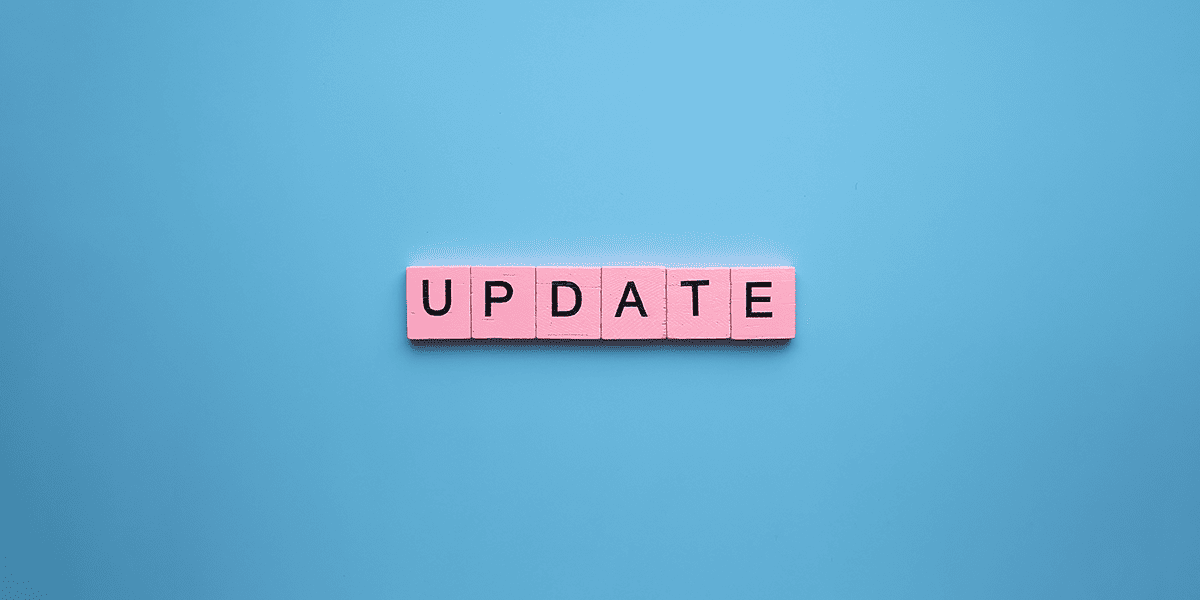Microsoft Teams usage has soared over the last year with businesses adapting to remote working almost overnight. Employees that would traditionally book a space in the office to have a meeting, are now collaborating and communicating online. You could say that good old traditional voice calls have become a thing of the past. Well, not so much.
Video calling has become a major part of our working day. Instead of popping over to a colleague’s desk, we are now all too familiar with dropping them a message on Teams, followed by a quick call.
It’s quick, it’s simple and you can even share a file or share your screen with them as you talk. But what about when Microsoft Teams isn’t an option because you’re on the move or your customer isn’t Teams savvy?
Even with the ability to communicate and collaborate with Microsoft Teams, there is still a clear need for voice calling and businesses are taking advantage of the fact that it is much easier and cheaper to do this over the Internet. It’s called VoIP calling.
VoIP stands for Voice over Internet Protocol and it is a technology that enables you to make voice calls using a broadband Internet connection instead of a regular (or analogue) phone line.
The benefits are clear: lower call costs; much less equipment needed and much more control. So, VoIP’s the technology but how do you make a call using it?
Well, you still need to make the actual PSTN (Public Switched Telephone Network) calls on something. You can use a VoIP phone – this generally plugs into your computer and you dial using VoIP software. Or you can use a Microsoft certified device such as a desk phone or a headset that plugs into your PC, both of which will use Microsoft Teams to make and receive those calls.
Microsoft launched Teams Voice to enable anyone to make calls, from anywhere to anywhere, using the internet. And whilst you can use Teams Voice on a mobile, VoIP phone or mobile, because the Microsoft Teams app works on desktop, laptop, mobile or web client.
All you need is a Microsoft 365 licence, a Calling Plan or Direct Route (this is when you have your own telephone provider) and a telephone number. If you want to keep your existing telephone number, your Microsoft partner, like us here at Advania, can help you port it over.
You don’t even need a VoIP system because there are options that enable you to connect Microsoft Teams Voice through your existing PSTN set-up, and this way you can extend connectivity to landlines as well.
Teams Voice is truly VOIP
Whilst there are options for Teams Voice to work with more traditional setups, it has been designed to be primarily a VoIP phone calling system. Because it is an add-on to Microsoft 365 it naturally and seamlessly integrates with your existing Microsoft 365 office suite, including, of course, Teams.
It’s easy to get started and you can transition from a standard phone system to a VoIP system by integrating it with your existing PBX. And you don’t have to change your current business number.
Once you are set up, your employees and customers can make and receive regular phone calls, with all the benefits that internet-calling and Microsoft Teams brings.
So, here are the 10 reasons you should choose VOIP and Teams Voice for your business phone calls
- Make and receive voice calls from any device connected to your business’ Microsoft Teams Voice setup. Sounds pretty cool right? It is. No matter where you or your employees are you can make and receive calls from anyone who has your number.
- You will reduce your costs. Businesses that switch to a cloud-based phone system can save, on average, 30-50% on their current phone costs; and there no Microsoft set–up costs and no timely installation process either.
- Enjoy the freedom of choice with your network. Microsoft Teams Voice can be used with any network. Meaning you could get it up and running today if you needed it, with no complex or timely installation process.
- A whole raft of calling features at your fingertips (literally). To name a few – and there are more – Teams Voice provides the following call features: Auto attendant, Cloud voicemail, Call queues, Direct Routing and Audio Conferencing. All of these features are designed to provide your business with a professional phone system.
- Secure, reliable and compliant voice calling. Microsoft Teams, and by extension, Teams Voice, is an extremely secure platform. Hosted in the Microsoft 365 and Office 365 hyper-scale, enterprise-grade cloud, Teams enforces team-wide and organisation-wide two-factor authentication, single sign-on through Active Directory, and encryption of data in transit and at rest.
Microsoft Teams Voice itself comes with a 99.9% uptime guarantee, which is backed by a financial level agreement (SLA), load-balancing and built-in redundancy. You can easily connect Teams Voice to partner compliance recording solutions and is itself GDPR compliant. (Please be aware that GDPR compliance in software can only go so far. It is still, in part, the user’s responsibility to ensure that these guidelines are being met.) - Seamless customer service. With the ability to set up hunt groups, use call queuing and hold music, your customers will have the best possible experience. The call recording feature can also aid in training purposes and handling disputes. And the contact centre integration enables you to connect to your favourite contact centre software. Truly seamless.
- Work calls on the go. No switching between your office number, the main reception or your mobile number – your Teams voice number allows you to make and receive calls – on the one number – wherever you are and on whatever device you happening to be using.
- One central place for your voice calling management. Manage your business phone system from your Microsoft 365 admin console within Teams.
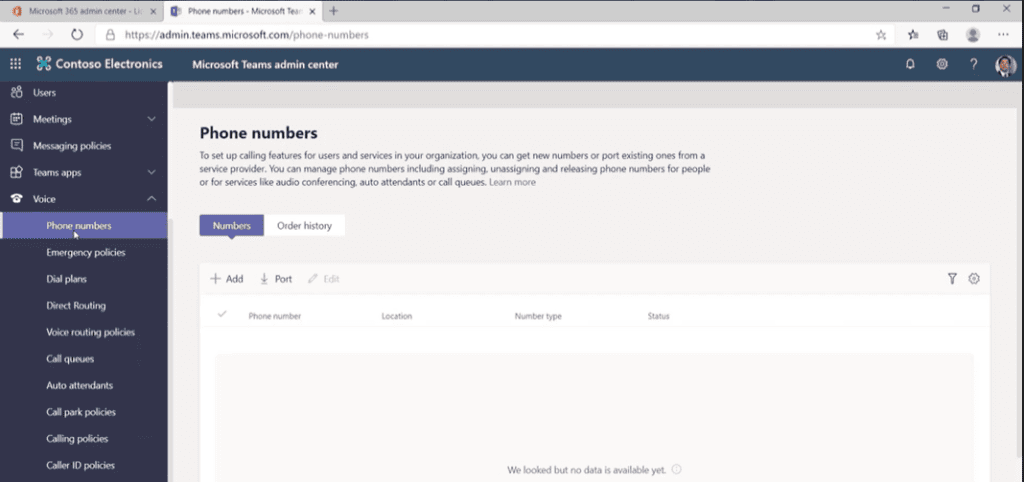
- Scalability and flexibility as standard. Microsoft Teams Voice is 100% cloud-based so deployment is fast and you can port your existing telephone numbers, request new ones, or mix and match; minimising disruption to your customers but enabling your business to grow and adapt.
- A central, integrated solution for your business communications. Having all of your communication and collaboration channels, internal and external, within Microsoft Teams and Microsoft 365, ensures a seamless environment and experience for your employees and your customers. Add in all the other 9 reasons above, and it’s a no brainer. Isn’t it?
Summary
If you would like to know more about virtual voice calling or Microsoft Teams Voice, how it works and how it can reduce costs, improve productivity and employee experience, increase customer satisfaction, and support your business with your choice of remote or hybrid working set up, take a look at our additional resources or you can ask to speak to one of our experts.